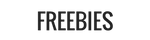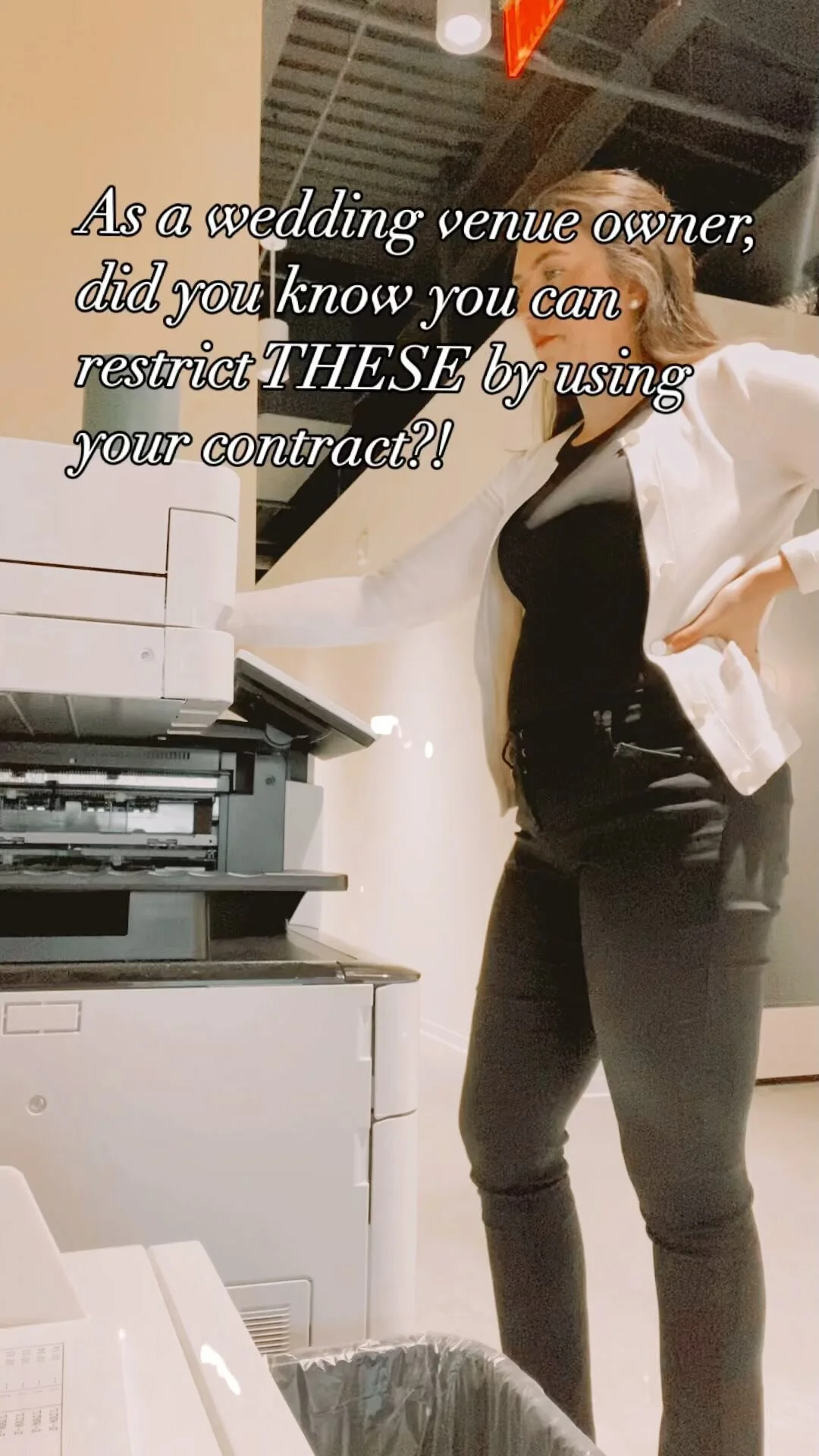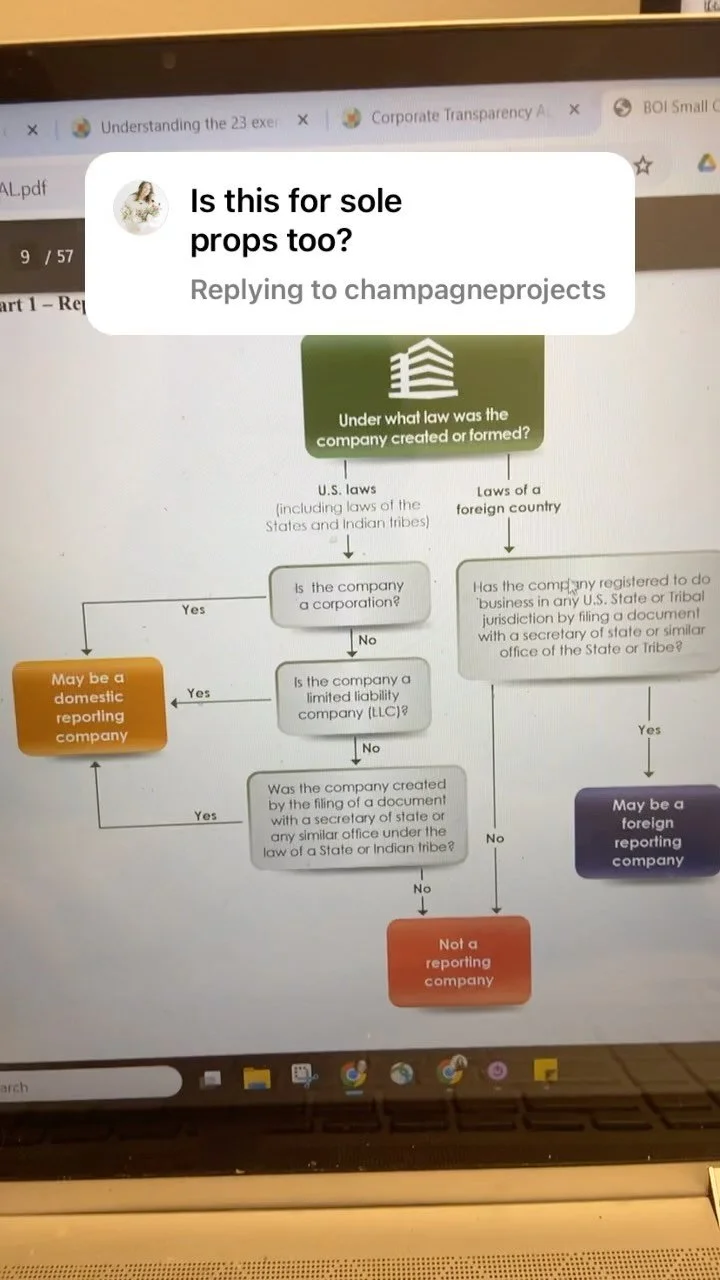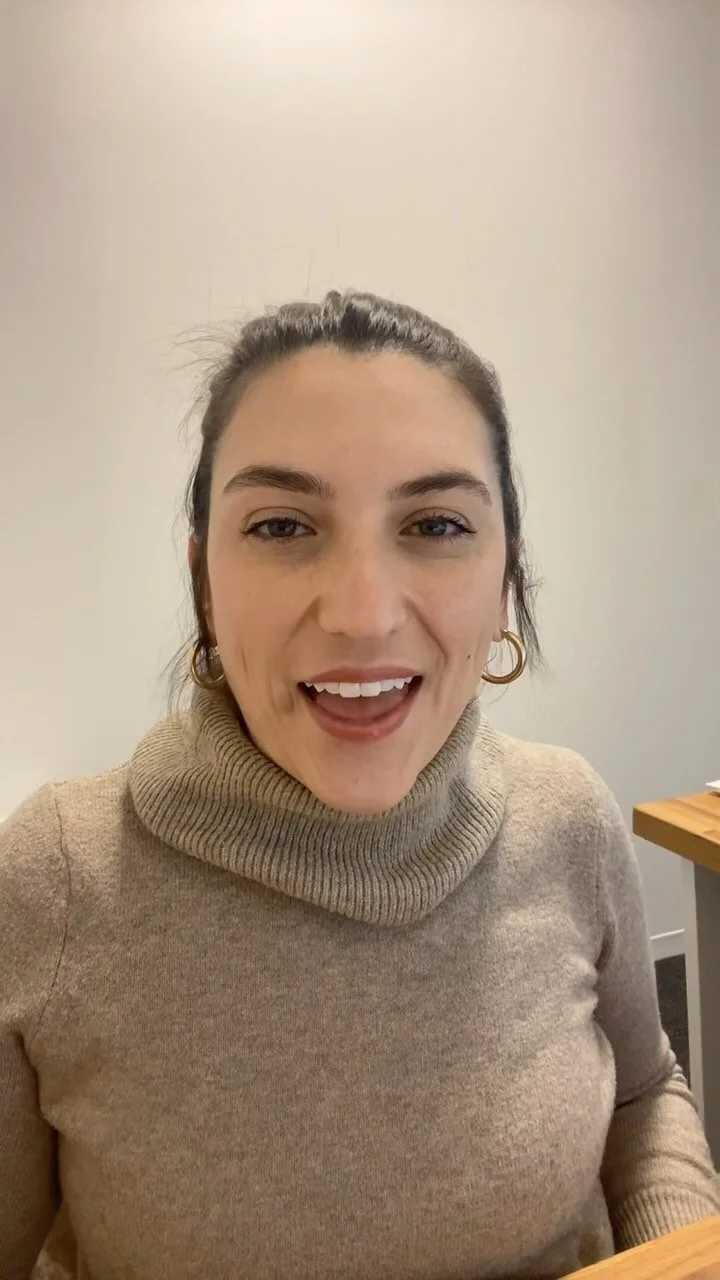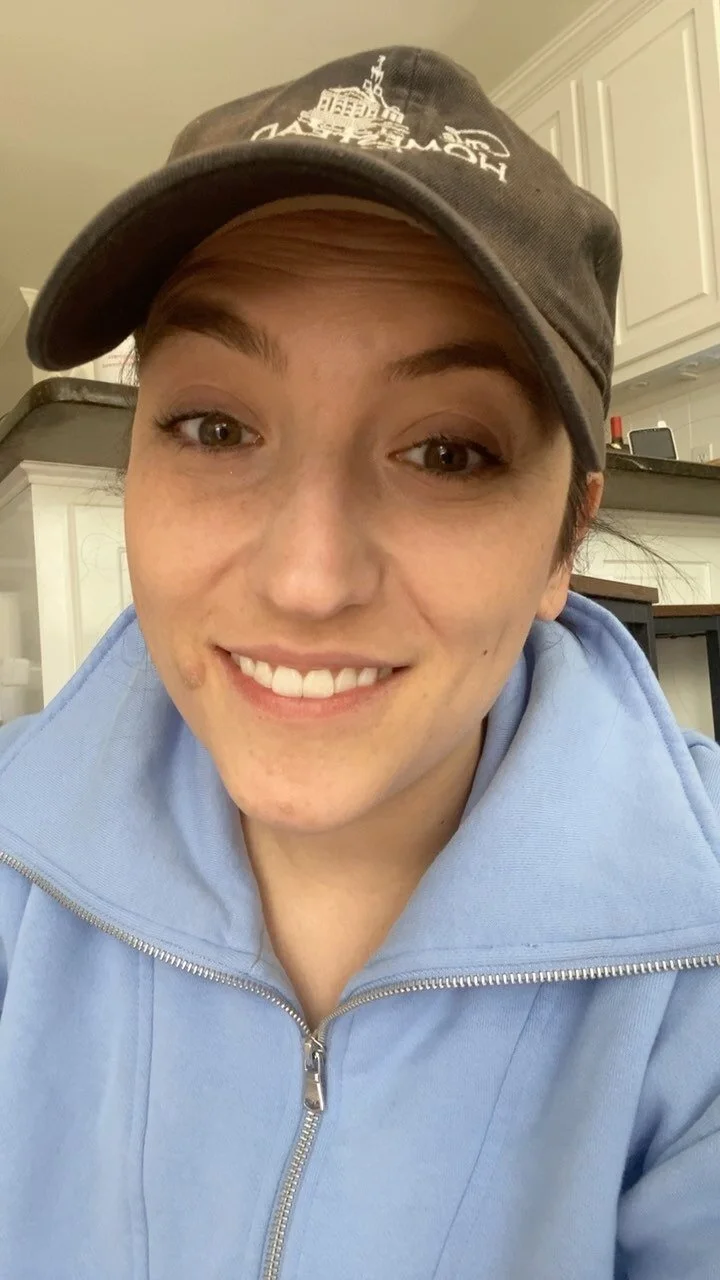How to Edit Default Dubsado Signature Settings to Sign Contracts as Your LLC [VIDEO TUTORIAL]
/CRMs like Honeybook, Dubsado, and 17Hats are great. (In fact, I wrote a bunch of contract templates for 17Hats back in the day!).
The only bad thing? The signature blocks.
The signature blocks in all three of these CRMs default to a personal signature, and are not set up so it is you signing on behalf of your company.
This is a serious issue when you have a business entity, such as an LLC or Corporation, because it can void out the “limited liability” you get from those entities.
When you sign personally, you sign as YOURSELF, not as the LLC or corporation.
Remember: LLCs (and Corps) are like bubble soccer. They protect your personal “stuff”— house, car, etc.— by acting as a “bubble” around you.
But if you sign as a PERSON and not a company, you have taken off that bubble.
So how do you make sure you’re keeping that bubble securely fastened around your body? You always sign as your company.
A correct signature block should look like THIS:
COMPANY, LLC
By: _________________
Name: Polly Planner
Title: Principal Planner
And how do you do that in Dubsado? Watch this video for a step-by-step tutorial on the simple tweaks to make to your signature block get as close to this as possible!
(I’ll be doing the same for Honeybook and 17Hats soon!).