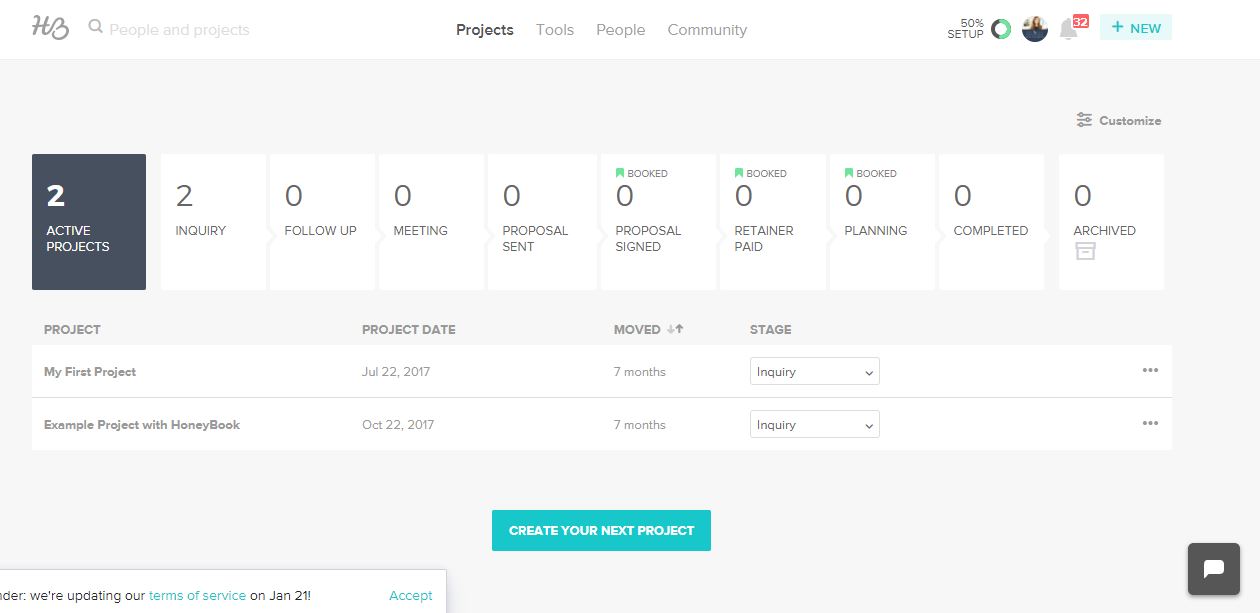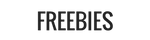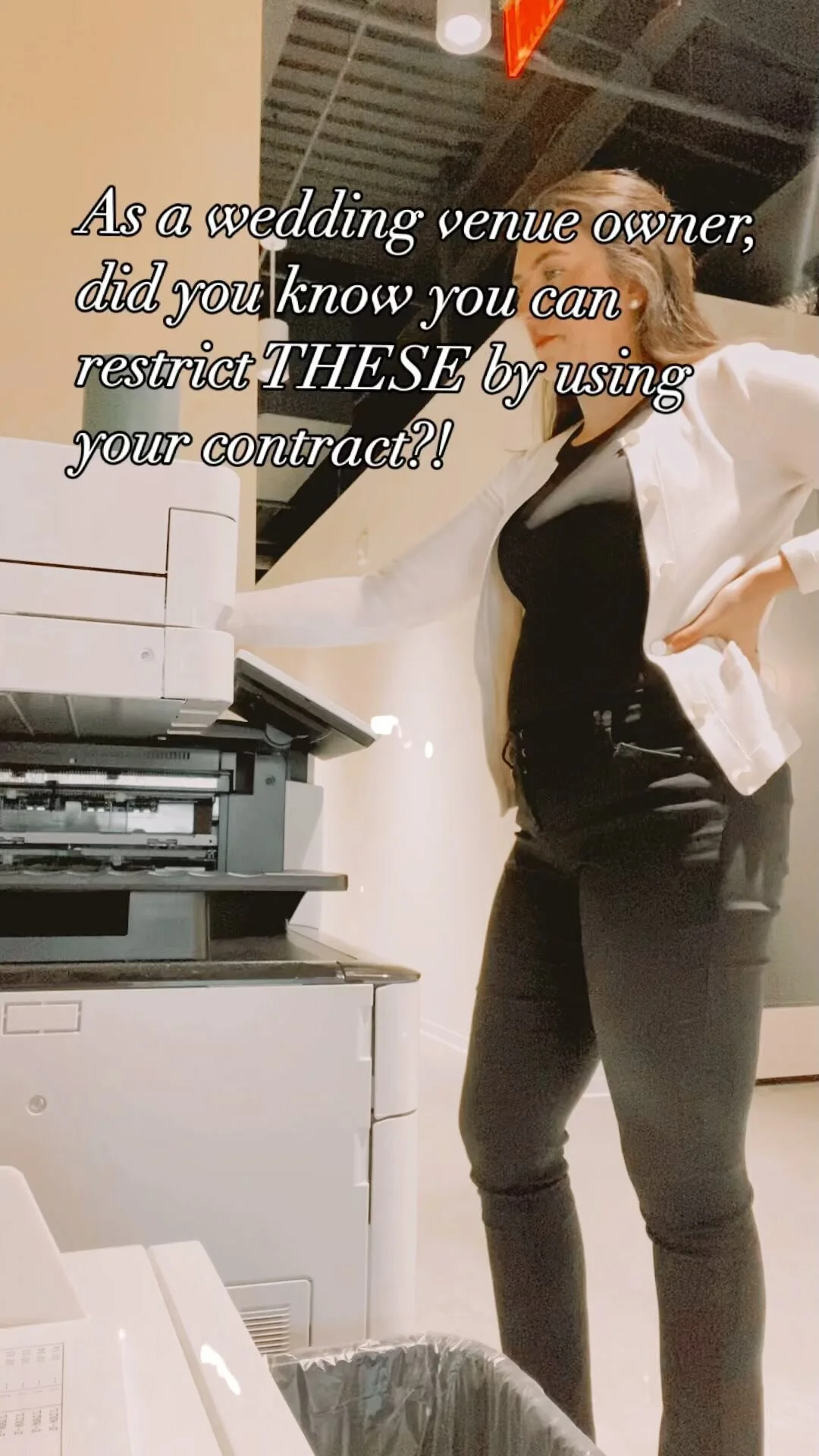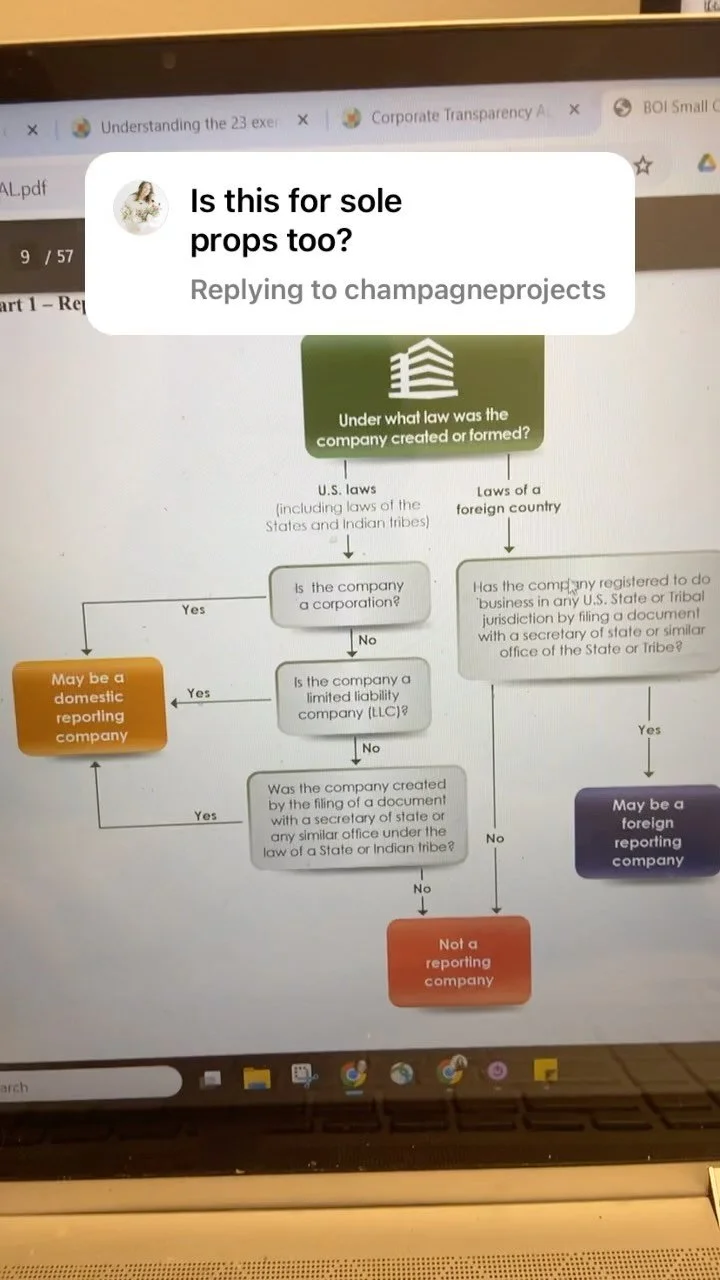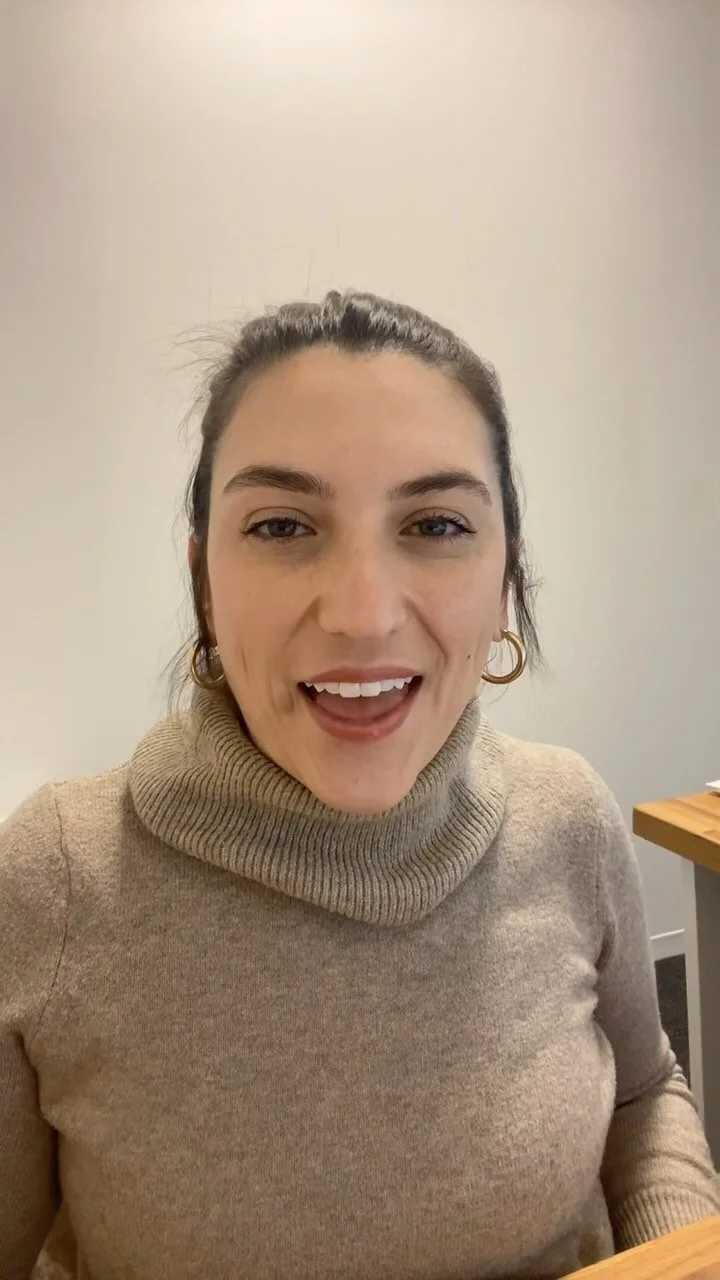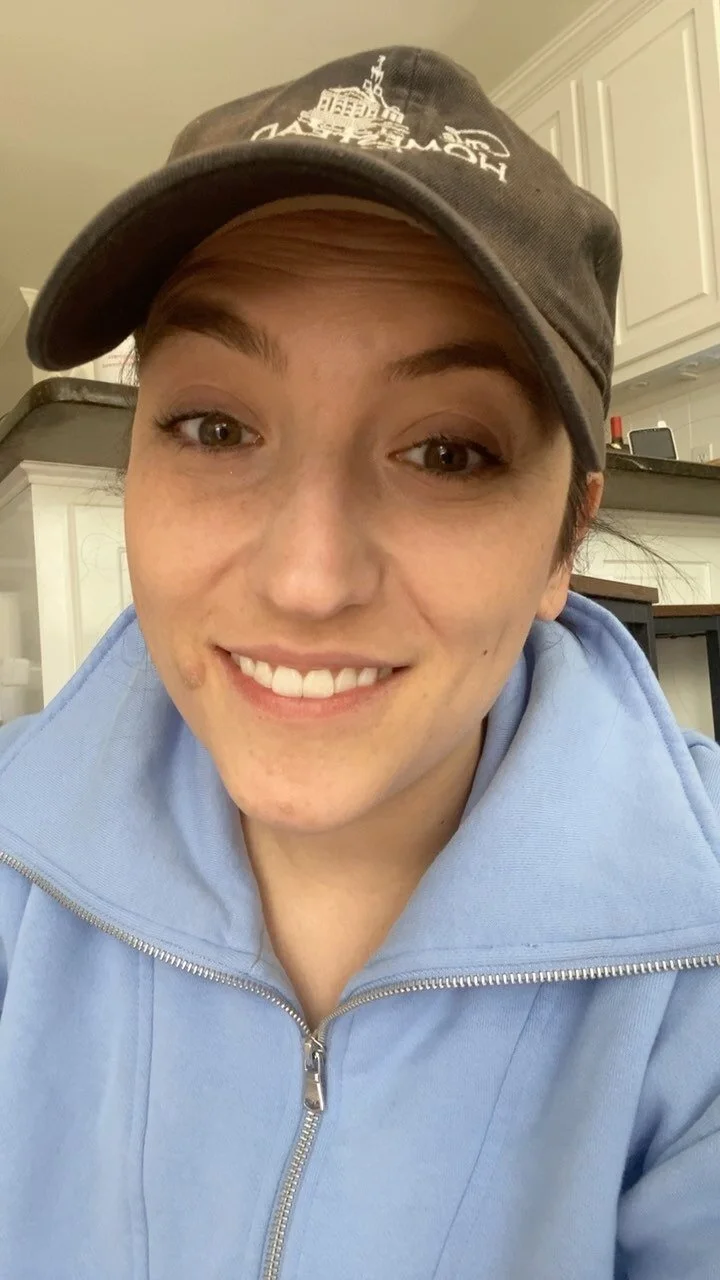Our Favorite Small Business Tools [Plus Discount Codes!]
/We try to keep things running smoothly around here. But we couldn't do that without a LOT of tools that make things much easier for us. We're not ones to hide the ball, so we thought we'd share some of our favorite tools for automating, tweaking, and keeping things running like buttah, baby!
Some of the recommendations below contain affiliate links. I wouldn’t recommend something I don’t actually use, so just know that anything I’ve laid out for you is something I like enough to pay for…. not just something I think will make us money through an affiliate progrm 😂
Here’s our tech stack:
Client Management/ CRM
Dubsado for Small Business Teams
I am a big fan of Dubsado. I love the ability to have my inquiry form auto-import into my CRM, which then gets automatically dropped into a client-intake workflow, and then zapped into my phone/ our team Slack channel. I don't even have to activate the workflow! You can see all of your "to-dos" on your dashboard, and check off workflow tasks as they are completed (like a Trello or Asana, but much more robust!). I send out all of my various contracts and information-gathering forms through Dubsado, and sync all my emails so they are drawn into the client project AUTOMATICALLY. That way, my team can see where we are without me having to forward 1000 messages to them!
Want 20% off? Use code "engagedlegal" and get 1) an unlimited free trial
for up to 3 projects, and 2) a year 0f Dubsado for less than a dollar per day.
Seriously, I did that math, and as of 2/14/2018, the yearly plan is $250. Take 20% off and it's 55 CENTS PER DAY.
For One-Person Wedding Pros: Honeybook
For wedding pros, it really doesn't get much easier than Honeybook. And with their community feature, you can connect with wedding pros looking to collaborate on styled shoots OR even refer out work. Their interface is so darn easy to use, I'm jealous I can't use it myself! I mean, check out this stress-free interface:
I mean, look at that workflow. Streamlined. Easy. SIMPLE, yet features robust behind-the-scenes goodness. PLUS you can import your super-solid-contract templates right to the "Template" feature, which auto collects and populates the name, email, and phone number for your potential clients. HELLO, MORE TIME!
Use this link for 20% off your Honeybook Plan, plus a FREE TRIAL to make sure you like it!
Business Automation
Zapier
Zapier is the ultimate "behind the scenes" assistant you didn't know you needed. It essentially runs back and forth between apps/ programs to combine information automatically, which is AH-MAY-ZING.
For example, you can connect Instagram to Google Drive to have every mention of your brand logged in a spreadsheet-- automatically. Or connect Paypal to Send In Blue so that anyone who purchases something from you is added to your mailing list.
Each automated action is called a “zap.” So, for example, we get a client inquiry on our website and the information “ZAPs” to our CRM (hey Dubsado!) and to send the team a Slack notification. BOOM! No more missed leads.
Runner up: IFTTT
"If This Than That," or IFTTT, is a similar program to Zapier. It's got a more "home function" base to it, with lots of dedication to Amazon's Alexa/ Echo and such, but also provides some pretty great auto-synching with Google Docs.
Project Management
For teams: Monday.com
Here’s the deal: I know everyone loves Trello and Asana. And that’s great. But the Kanban method makes ZERO sense to my brain. Just like…. no. Too much clutter. I need more lists and more grids. More white space.
Webinars
Live Webinars: Crowdcast
This is my favorite live video program by far. Unlike Zoom-- which I do love for conference calls, btw-- there are no browser add-ons or extra downloads to watch the video. You can have a real conversation with your audience through Q&A, polling, and live chat, and can invite guests to join you on screen right inn Crowdcast. There's also built-in content space for you to distribute worksheets, slide decks, etc. Finally, you get insights through event analytics, create private and password-protected events, set up payments through Stripe, embed on any page, and automatically record for evergreen videos It's super easy to set up and use, which is a HUGE plus when time is money!
Courses: Teachable
OK, I have a confession to make. I tried out almost EVERY. SINGLE. ONLINE. COURSE. PLATFORM. I won't tell you how many nights I was up until the wee hours just fiddling with code and interfaces. I won't show you the four page feature comparison chart I made with a corresponding Excel spreadsheet comparing cost per person for each platform's different levels. I have problems, y'all.
I've also got a lot of emails I have to unsubscribe from, because MAN do I have a lot of accounts I won't be using.
In the end, Teachable came out above the rest. Why? It's simplicity. Yeah, I need some powerful tools. And yeah, I need to be able to upload documents, change landing pages, and edit EVERYTHING if I so desire. But Teachablemakes it easy to do all that.
They've also got a great Quick Start Webinarwhere they walk you through the process to create a course/ informational product in NO TIME. If I can figure it out, YOU can figure it out.... and can get profitable off of your knowledge.
Video and Audio
My computer's internal webcam sucks. I wish it didn't, but.... well, we can't win them all.
After buying a few REAL DUDS, I purchased theLogitech HD Pro Webcam C920, for Widescreen Video Calling and Recording.It's the perfect budget camera for someone who isn't trying to be a photographer, but needs good quality streaming capabilities. While the image is GREAT, the audio isn't awesome, so I pair it with my Blue Yeti USB mic. The "standard" for basic recording of podcasts and webinars, there's no sound board needed for this mic-- it will plug right into your laptop. Plus it looks hella cool.
That's our list! What are some of your favorite tools?