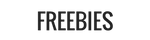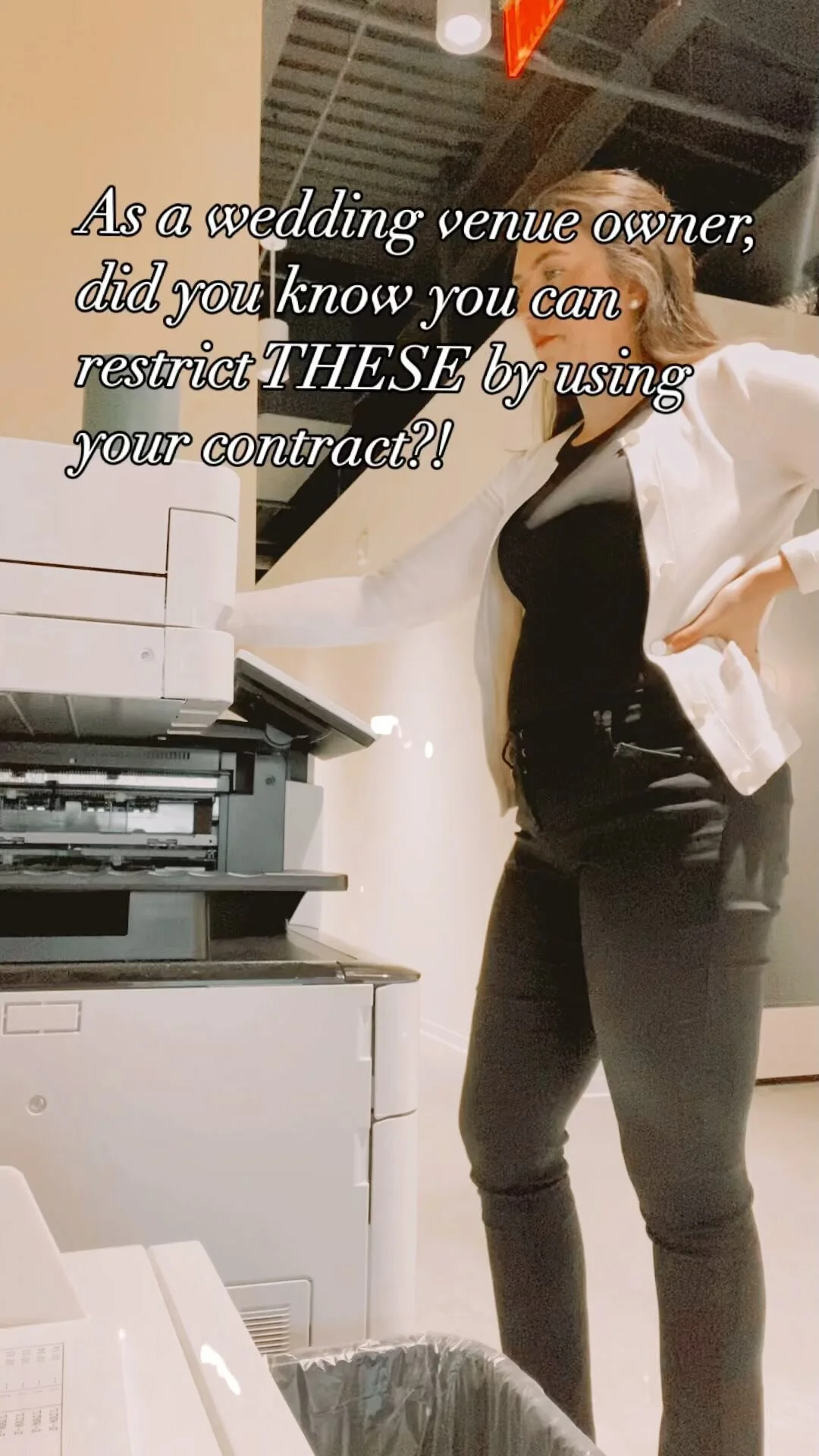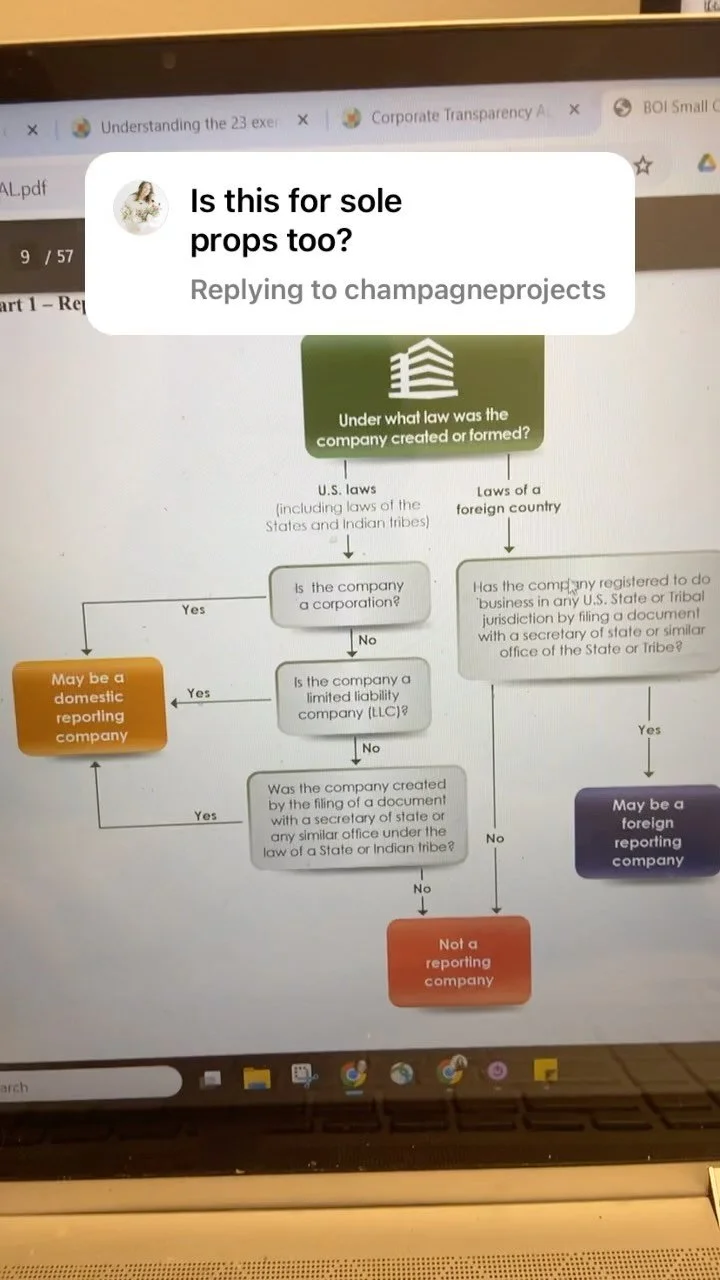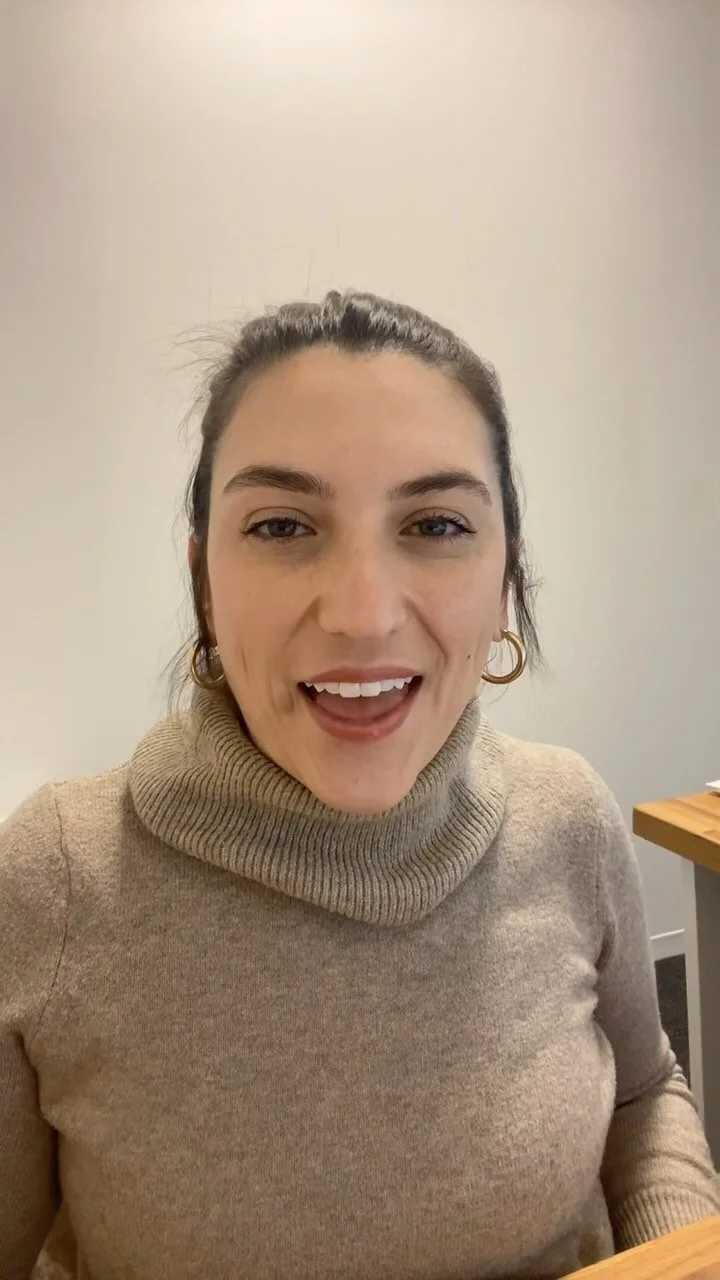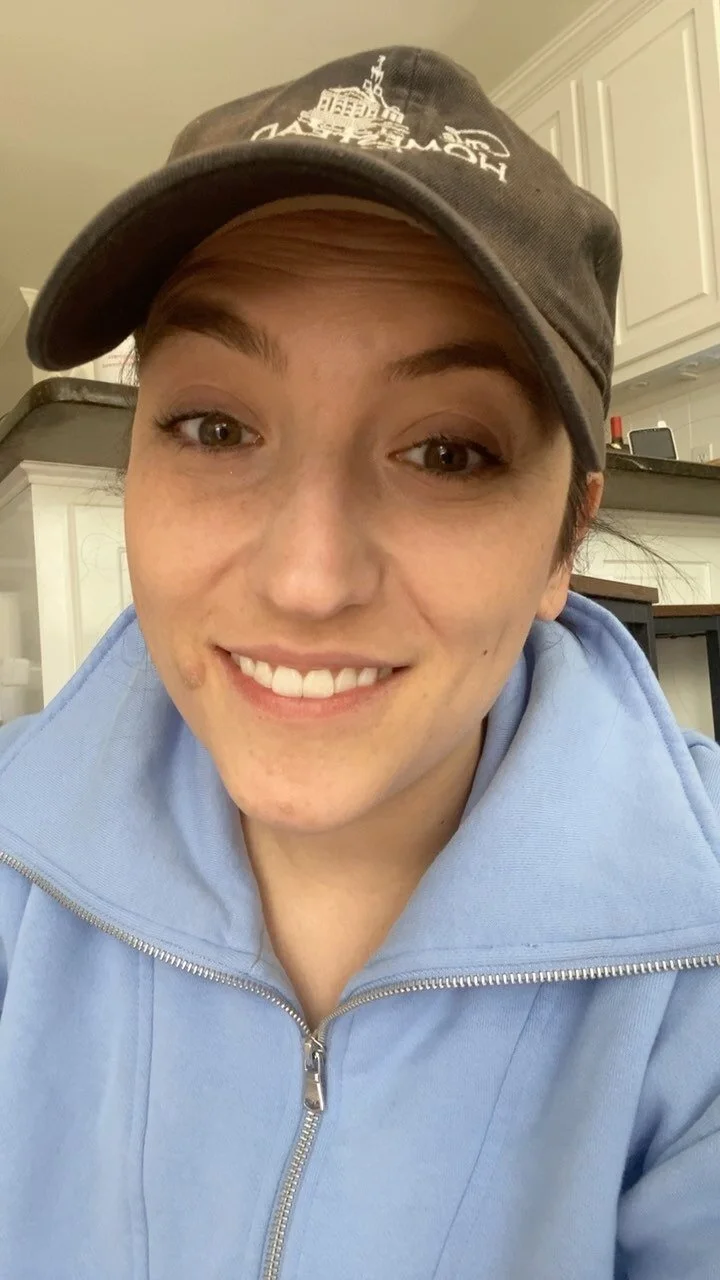How to E-Sign a Contract Template
/You’ve got a shiny new contract template ready to go to keep your business protected. But have you thought about one of the most important parts?
I mean actually getting the thing SIGNED!
And while good old pen and paper isn’t going anywhere anytime soon, e-signatures are becoming more and more of the norm in the business world. So whether it’s with a pen, finger, or a keyboard, here’s what you need to know about selecting an e-signature tool!
First: Are Electronic Signatures Valid?
I’m so glad you asked! The short answer: most of the time, yes.
The Electronic Signatures in Global and National Commerce Act (ESIGN Act) is a United States federal law that was enacted on June 30, 2000. The ESIGN Act provides a legal framework for the use of electronic signatures in commercial transactions, giving them the same legal validity as traditional pen-and-paper signatures.
Under the ESIGN Act, electronic signatures are defined as "an electronic sound, symbol, or process attached to or logically associated with a contract or other record and executed or adopted by a person with the intent to sign the record."
The ESIGN Act requires that the signer has the intent to sign and that the electronic signature can be attributed to the signer, among other things.
How to choose an E-sign tool:
When choosing an electronic signature (e-sign) platform, here are some of the most important factors to consider:
Security: The platform should offer strong security features to ensure the authenticity and integrity of the signed documents. Look for features like two-factor authentication, SSL encryption, and audit trails.
An audit trail is a digital log that archives when and where a document was signed, and by whom. It enables your business to verify each signature and trace it back to the signer. Audit trails are particularly important should you ever need to prove the validity of a contract if a signer claims that they were not the one who signed it.
Unfortunately, tools like Honeybook and Dubsado don’t offer audit trails as of the time of this article. While that’s not a reason NOT to use Dubsado or Honeybook, it is something to consider when evaluating tools. If you’re in a situation where there’s lots of money at stake, it might be a good idea to go outside of your traditional workflow and request they client use an esign-specific tool instead.
Ease of Use: The platform should be user-friendly and easy to navigate for all parties involved in the signing process. Look for features like guided signing, document templates, and mobile compatibility. The easier you make it for your client, the more likely they are to sign!
Integration: The platform should integrate with your existing software and workflows, such as document management systems, CRM, and accounting software. My theory on software: if it doesn’t integrate with Zapier, it’s not for me!
Pricing: Consider the pricing plans of the platform, including any ongoing fees, and how that fits into your budget. Some platforms are built into your CRM, some charge per document or per user, and others offer a monthly or yearly subscription.
Links to Esign Tools to Electronically Sign Contracts
DocuSign: DocuSign is one of the most popular electronic signature solutions. It allows you to sign and send documents securely from anywhere, on any device.
Adobe Sign: Adobe Sign is another widely-used electronic signature tool that integrates with many popular business software solutions, such as Salesforce, Workday, and SharePoint.
Dropbox Sign (formerly HelloSign): HelloSign is a simple and user-friendly e-signature platform that lets you sign documents, request signatures, and store signed documents securely. The platform was purchased by Dropbox, making it extremely easy to sign stored documents and save them securely in the cloud. This is actually the platform I use for settlements, closings, etc. at my “day job!”
SignNow: SignNow is a cloud-based e-signature tool that offers document templates, document generation, customizable workflows, and integrations with popular cloud storage services like Dropbox, Box, and Google Drive.
Esignatures.io: Esignatures.io is a bare-bones platform with zero bells and whistles. It charges by the document ($0.49 per document, and $0.02 for text reminders) which is great if you only need a few documents each month. It also integrates VERY well in Zapier workflows, which is why I use Esignatures.io for my own client intake/ engagement signature process! I’ve included an affiliate link here because it will get you a credit for half of your first payment— so if you register for $10 worth of credits, you’ll get $5 back in credit! Pretty good deal.
PandaDoc: PandaDoc is an all-in-one document automation software that lets you create, generate, send, track, and e-sign contracts and other documents in one place.
But always do this….
No matter what tool you use to get contracts signed, here’s a tip: just get them signed. You’d be shocked how many people come to my office with a contract that was never signed. That’s not super helpful!
Also, make sure the contact is signed by the correct party… or parties. And if a third party is paying, make sure you have that third party payor agreement in place!